|
这几天设置环境编译运行调用Python节点通过的经验如下: 无论Windows7还是Windows10的32位或64位操作系统,均无所谓,但跟LabVIEW2018的版本有关,32位的测试通过,64位没测试成功过。测试选用的Python官网的Python3.6.0版本,默认路径安装。 |
|
据NI网友经验,Python节点的调用如超过3.6.7以上则编译出错: 3.6.6 also works. 3.6.7 doesn't work. 3.6.8 doesn't work. 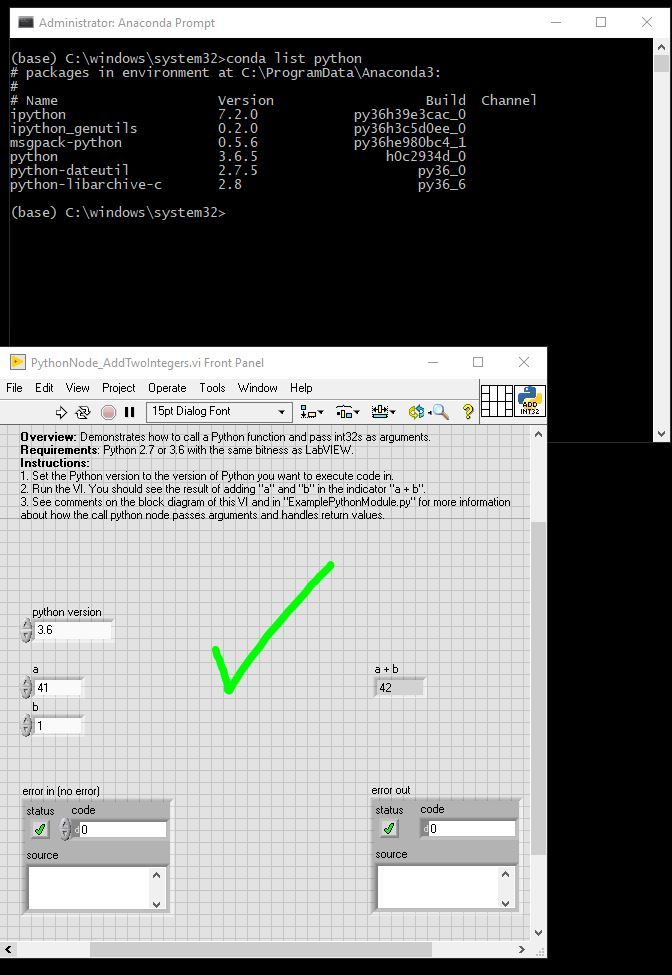 |
|
上楼链接中有段涉及库安装编译通不过的问题,解决办法: After a long time of research, I found the solution : 1. in the command prompt write "cd C:\Users\user\AppData\Python36-32\Scripts" so all the other command will occur in this folder. 2. type "pip install numpy" and the other libraries that you want. I installed matplotlib, scipy, scikit-learn, pillow, pandas, tensorflow (compatible just with Python 64bits) and keras. After these steps you will be able to run the codes which use your libraries. |
Powered by Discuz! X3.2
© 2001-2013 Comsenz Inc.